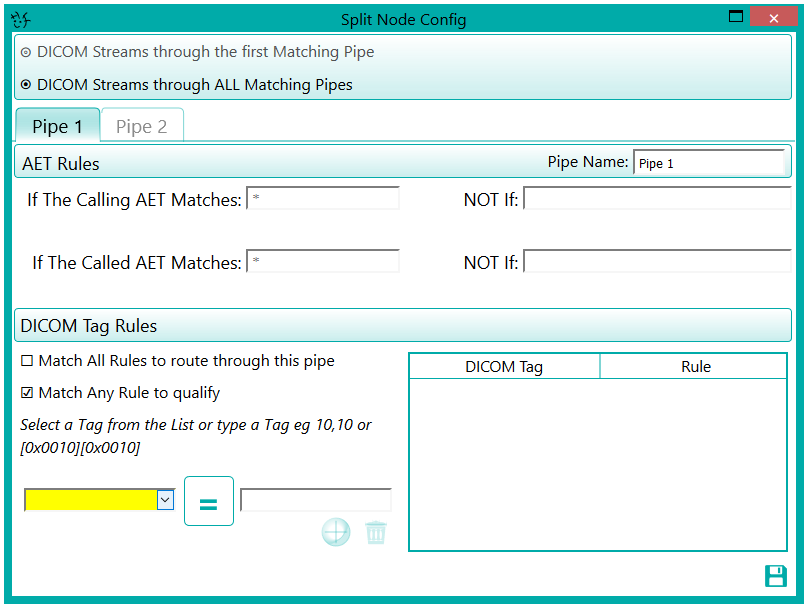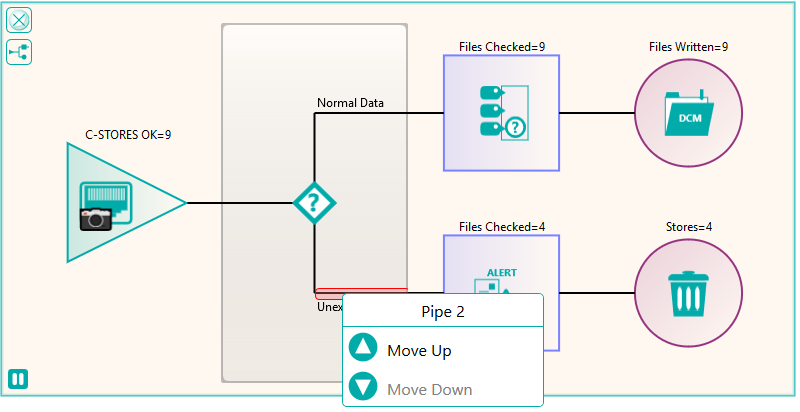The DICOM Stream Splitter Node allows the data stream to be split into multiple paths and either duplicated or simply redirected into different parts of the network based on either AET definitions or configured DICOM tag values in the header.
The routing can be configured using the AET Rules section shown in the figure, for either positive matches or negative on both calling and called AETs. The routing can be further configured by specifying match types on DICOM tags from the drop-down box and setting the value in the text field opposite. The type of match can be configured by clicking on the icon in between the drop-down menu and the text field to cycle through the match options.
The order of the pipes can be modified by selecting a pipeline and right-clicking to display the menu options on the pipe. The image shows the option to move up the output pipe at the bottom of the network. This can be used to set the priority of the matching rules in the splitter configuration. Some of the uses of the DICOM Stream Splitter Node are that it can be used in conjunction to send data to multiple destinations, combine modality worklists from different sources and split data based upon the contents.