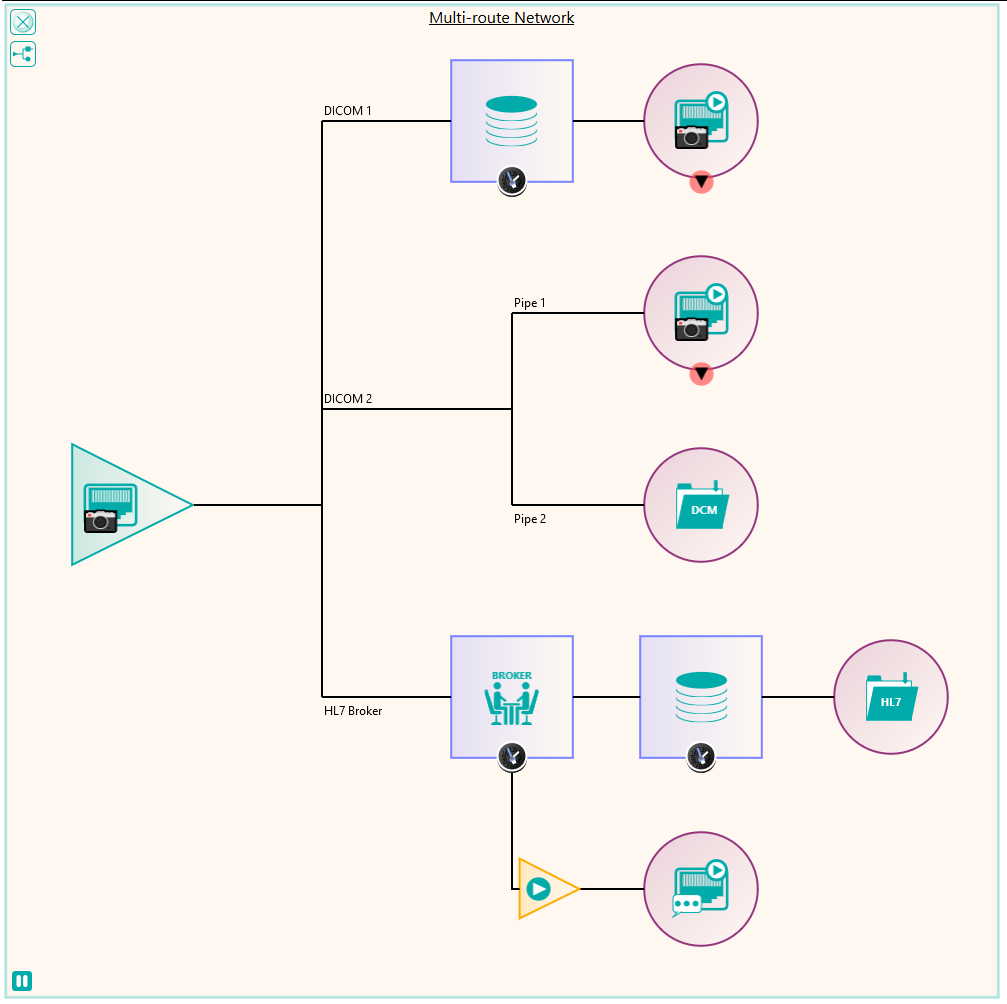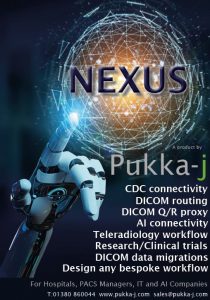Specification
You can download the specification as a PDF :
NexusSpecification.pdf
What is Nexus?
A medical imaging and communication routing and processing platform for data archiving, workflow management, information processing and system inter-connectivity, all preformed with a simple intuitive drag and drop interface.
Nexus is a server side streaming service that can handle DICOM, HL7 and image files as input. The service can use a SQL database for recording information and can write out data in the original format or converted to a specified format. Data passing through the network can be operated on as it is streamed to manipulate the information or route it based on rules.
Key Features
- DICOM router & DICOM Proxy
- AI connectivity and workflow
- DICOM to HL7 mapping and vica versa with Structured reports
- Intelligent Teleradiology workflows
- Anonymisation, de-anonymisation, clinical trials and research
- Disaster recovery and business continuity
- DICOM load balancing
- Rapid DICOM data migration
Example pipeline
Multiple DICOM listening port configuration
• Handles multiple streams of data on user definable range of ports.
• AET configuration and promiscuous connectivity
• SOP class and transfer syntax configuration
Simple DICOM proxy
• Redirect CMOVE / CFIND requests to external system to provide a single point of communication to clients.
• Combine modality worklists.
Multiple HL7 listening port configuration
• Handle multiple streams of HL7 data on user customisable ports.
Multi-threaded DICOM file input
• Read a file source of DICOM data using multiple threads to rapidly read, process and forward files to a DICOM compatible system
FTP DICOM file input
• Retrieve data from an FTP file source to process and send to a DICOM system
HL7 File input
• Read HL7 V2 formatted files to modify and forward to HL7 compatible systems
DICOM modality output simulator
• The DICOM Simulator Node is designed for testing and benchmarking systems. It can be configured to create fictitious DICOM studies to be sent on at a configurable rate and allows the network to be tested before any inbound communications are required.
Intelligent DICOM / HL7 routing
• Ability to replicate DICOM streams through multiple processing pipelines.
• Federated Modality Worklist
• Routing based on meta data information in the DICOM header or AETs.
• Ability to switch on/off pathways.
• HL7 filtering based on DICOM queries to only permit known records to be processed.
Versatile DICOM meta data manipulation
• DICOM tag editing.
• Swap DICOM tags.
• Delete DICOM Tags.
• Mathematical operations on DICOM values.
Intelligent DICOM anonymisation
• User customisable DICOM tag anonymisation.
• AET based anonymisation customisation.
• Pseudo-anonymisation options for registering trial participants.
• Intelligent re-UID options to maintain object references in the meta data
DICOM Redaction
• Replaces incorrect or unwanted pixel information with a background colour.
DICOM image decompression
• Decompress pixel data in know formats (e.g. JPEG2000) for systems that may not handle this.
DICOM image transform processing
• Apply rotational and flip operations on pixel data in the processing pipeline.
DICOM syntax conversion
• Convert between transfer syntaxes on the fly in communications between external systems.
SQL database information recording
• Record key information in user customisable SQL database connections.
• Query on database to query for record in order to audit transferred information.
DICOM reconciliation
• Update DICOM meta data with that found in an external database.
DICOM communications output
• Communicate with external DICOM archives or worklists.
• Retrieve data using CGET or CMOVE.
• Proxy query / retrieve / store requests.
• Error handling channel for caching data in the event of communications failures.
HL7 communications output
• Communicate with external HL7 consumers to pass on routed and modified information.
DICOM File output
• Write processed DICOM objects to a file system.
• Optionally compress the objects.
• Configurable storage hierarchy.
HL7 File output
• Write HL7 information to a file system as a .dat file for archiving or caching for delayed processing.